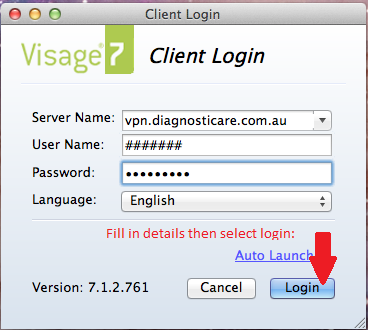Visage® CS Thin Client / Server
Visage CS is blazingly fast and easy-to-use software for 3D-based image interpretation, post-processing and image distribution. Data from virtually all modalities can be viewed and processed including CT, MR, PET & PET-CT. Visage CS allows virtually “instant” access to all data anytime, anywhere inside or outside the hospital or imaging center on standard PCs and laptops. Visage CS is designed to manage even the largest data volumes smoothly and efficiently using thin client technology – you can load all 10 or 20 phases of a cardiac CT exam instantly, and then either switch between phases on the fly or view multiple phases side by side.
Visage CS is easy to use and can be configured individually based on user roles and display protocols – it offers efficient 2D, 3D and 4D image access to everybody who needs it the way they need it – for radiologists, technicians, cardiologists, surgeons, and clinicians.
WEB PORTAL
This feature allows physicians to access a patient’s information 24 hours a day, including past reports, tests and radiology images. To accelerate the scheduling process and reduce returned calls, referring physicians can request an appointment via a web-based interface to Pro Medicus RIS. They can also view all appointments booked on behalf of their patients.
Download Portal Software (click here for download page):
Windows Installation Instructions:
Select your version of Windows OS.
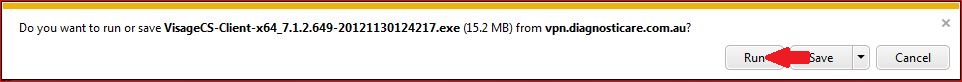
Select Next:
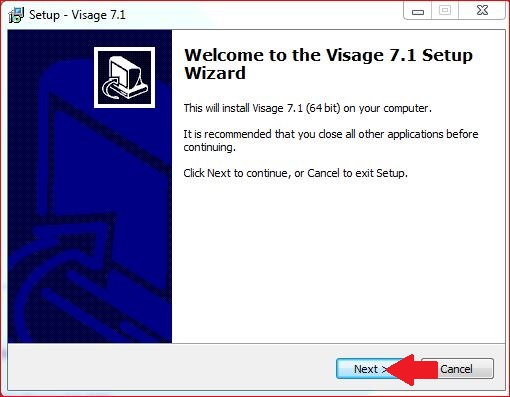
Select the destination folder:
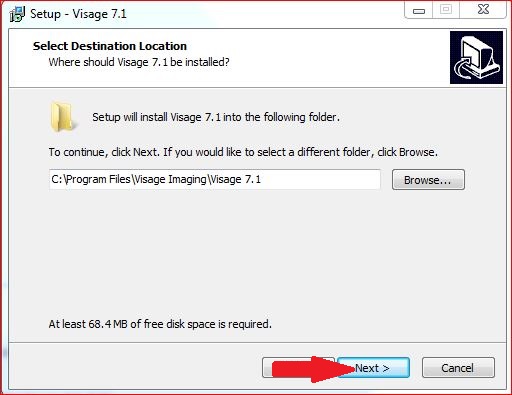
Create a shortcut folder in Start Menu:
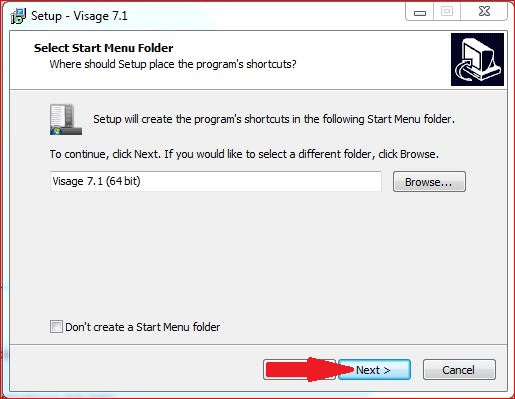
Create a desktop icon (you may rename this Diagnosticare after installation):
![]()
Install software:
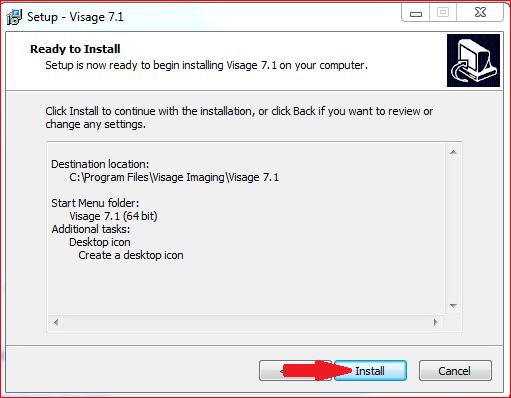
Finish and run software:
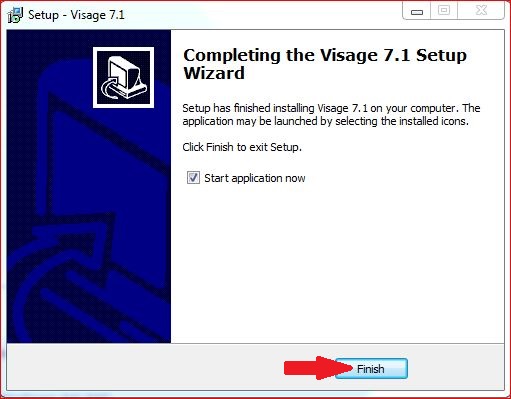
Type in Server Name as shown and your own private username and password:
(if you are not registered please fill out visage online registration form)

OSX (Apple) Installation Instructions:
Download and Open Visage software:
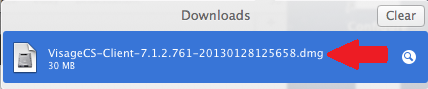
Drag Visage 7.app to applications folder:
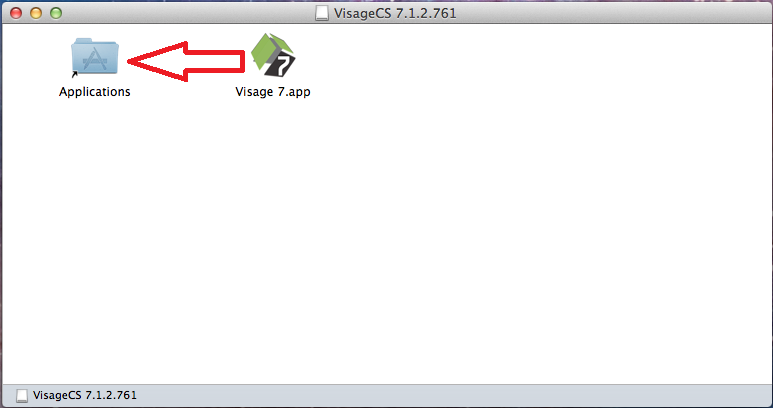
Open applications and select visage 7.app:

Allow application to run by selecting “open”:
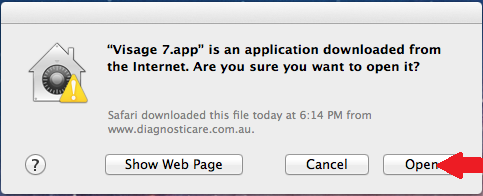
Fill in your registered details supplied by diagnosticare:
(if you are not registered please fill out visage online registration form)